
Now, I don't want to knock Remind101....they have been wonderful! A welcome, free resource to use in my classroom to improve communication and reminders to my students and parents. In fact, I thank Remind101 for the noticeable decrease in the amount of late homework I received. But there was always a small piece missing...COLLABORATION!
In the changing face of education, teachers are moving more towards collaborating with each other and away from the teacher as an island. But with Remind101, I was keeping my students from freely communicating with me and with each other. Remind101 was one way, meaning I was able to send out information, but no one was able to respond back to me.
Here are some of the major PROS for Celly:
- students and educators can send and receive messages via text messages, email, the Celly website, or Celly mobile apps
- participants can organize into groups of unlimited size, "cells", by texting a message
- All phone numbers and contact info are kept private. Every member is identified only by the username they create. Students and parents will never see your phone number or the phone numbers of others.
- You, the teacher, can moderate discussions and decide what types of discussions each "cell" or group can have.
- With the "curated chat", you can manage everyone at once, all replies are sent privately to you and you can decide to rebroadcast those replies out to the entire group if you want to (good for classrooms and large groups)
- With the "open chat", everyone can send messages to everyone (good for small groups; can cause a lot of messages)
- With the "alert only", you can send messages, but members cannot respond to your alerts (good for gigantic groups, like a whole school) This would be just like Remind101.
- You can have class discussions via this free program
- You can use one account for a variety of reasons (multiple cells can be created...classroom cells, extra-curricular cells, small group discussion cells, etc...)
- You can send messages or polls to cells (and they can be sent immediately or schedule it to send out at a later date and time.)
- Polls can be used for pop quizzes, warm-ups, exit tickets, classroom assessment, gathering feedback from students, parents and staff.
- It's FREE!! They offer a premium model for a reasonable price for teachers, but I think the regular, free version is perfect!
- Celly provides documents for you to use: a Parent Permission slip (for younger students), Parent Join Instructions, and Student Join Instructions on their website.
- You can answer homework questions, send study tips, motivational messages.
- If a student is going to be out sick, he/she can notify you via your Celly username
- Students can create their own cells and use them for group projects. Teachers can join each group and monitor interactions and teamwork.
- All users can store their own notes and schedule their own personal reminders. Each account has its own personal notes cell (can be archived and retrieved at any time)
And the list of CONS:
- None! :)
Click HERE to be taken to the Celly Education site.
I'd love to hear feedback from teachers/schools who have been using Celly already or from those of you who are going to start it this year.
I look forward to posting about how I use it in my classroom this year.
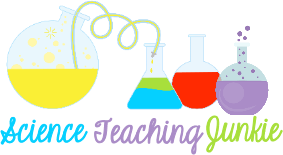



No comments:
Post a Comment